Understanding the QR Code AI Generator: A Deep Dive Into its Features and Benefits
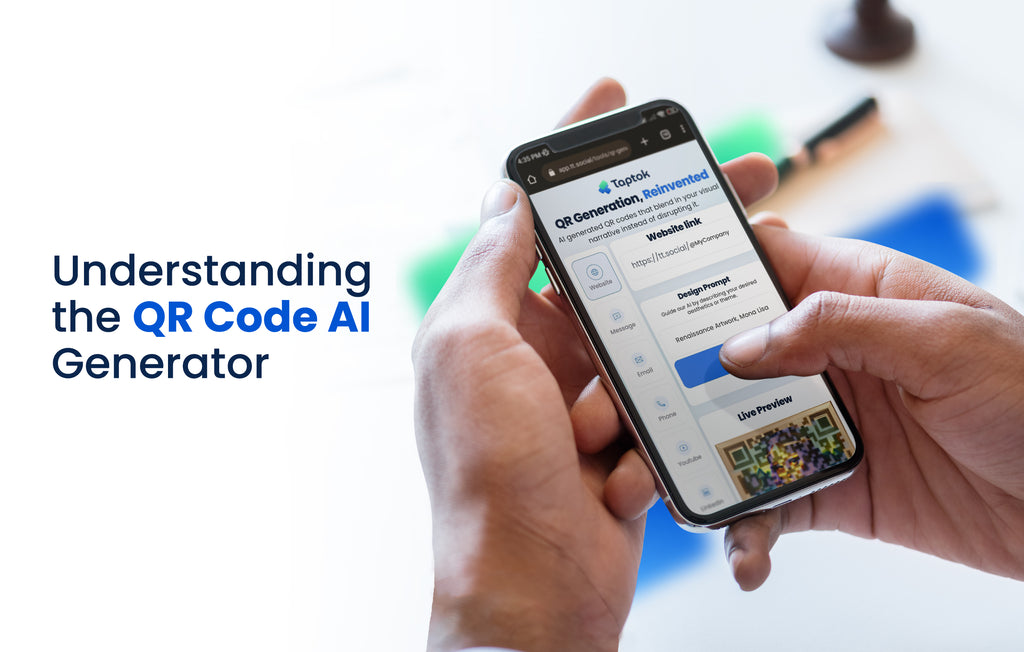
QR codes are becoming increasingly prevalent in our digital landscape, altering how we acquire information and interact with the world around us. These small squares of encoded data have appeared on product packaging, ads, event tickets, and even restaurant menus. As companies and individuals attempt to bridge the gap between real and online experiences, having a trustworthy QR code generator has become critical. Furthermore, a unique QR Code Generator solution that allows users to apply AI, generative art, and other features will have a greater impact on their businesses than the standard black squares codes.
A Quick Overview
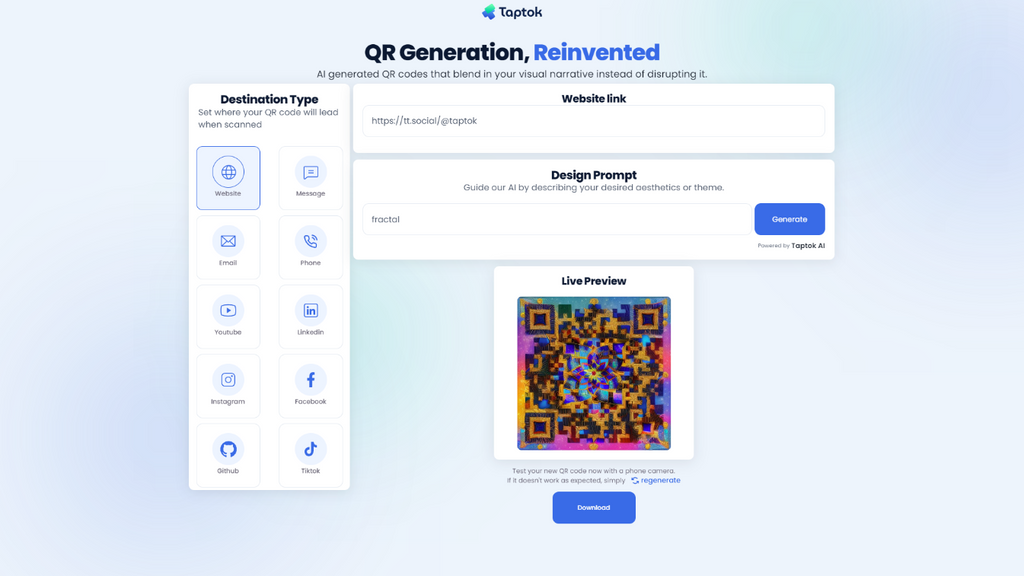
Our QR code generator is a versatile and solid tool designed to make QR codes easier for all your purposes. Creating QR codes has always been challenging, however, thanks to its user-friendly interface and intuitive design. Our platform streamlines the entire procedure, delivering a smooth experience from beginning to end by dividing the generator into five sections:
• Destination type
• Output
• Design Prompt
• Live Preview
• Sharing Options
Destination Type

You can quickly determine where your QR Code will lead when scanned by using the Destination Type section. Our tool will show you the majority of the most popular ways QR Codes are shared. If you are looking for a platform not listed here, you can still utilize the one closest to what you're looking for. If you're looking for a social media site that isn't listed here, you can still use the Website option.
Output

The output field requests information about your destination type to generate the QR Code correctly and launch its action properly when scanned. The primary title will change depending on the Destination Type you select; for example, if it is for a website, it will say Website Link (as shown in the image above). If it is for a phone number, it will ask for the phone number you want the QR Code to contact after scanning it.
Design Prompt

This is the most crucial section of the generator since it will provide the desired result. You can write your text prompt within the prompt box to specify what the generator should create. This could be a theme or an aesthetic. However, you can be as creative as you want; the AI has no language barrier, so if English is not your native language, you can still write in any, and the AI will understand. Prompts can be as straightforward or complicated as you like; the more descriptive you are, the better the results.
Live Preview

The generator's final section displays a visual representation of the text prompt. It will additionally encourage you to test the generated QR Code; this step is critical since it will help you determine whether your QR Code is functional or needs to be regenerated. When you get results from the live preview, you'll notice some new sub-sections appear:
• Like and dislike icons. These provide feedback to us and the AI to enhance or make adjustments in future updates; this is useful because AI is constantly evolving. Thus, we strongly encourage you to press any of those buttons based on the results you receive.
• Download button. This allows you to save the QR Code as an image.
Sharing Options

Finally, and most importantly, there are the sharing options. They become available under the Live Preview section once your code has been generated.
You can copy and share the direct URL as desired, or you may select some popular options by choosing any of the supplied buttons. People will see a live view of the seed you generated, including its prompt, destination type, and the generated QR Code, which anyone can download. If you only want to share your image, please download it and share it as you see fit, whether through printing or digital media.

QR codes are valuable in today's digital world due to their variety and convenience. Businesses and individuals can tap into the immense potential of QR codes to enhance their businesses, improve user experiences, and stay ahead of the curve in this ever-changing technological landscape by exploring the advanced features of our QR code generator and understanding the various use cases across multiple industries. If you're ready to unleash your imagination, don't hesitate to try it for free by clicking here. If you'd like to view detailed examples and all the benefits it offers, we invite you to read our generator's introductor y blog.

